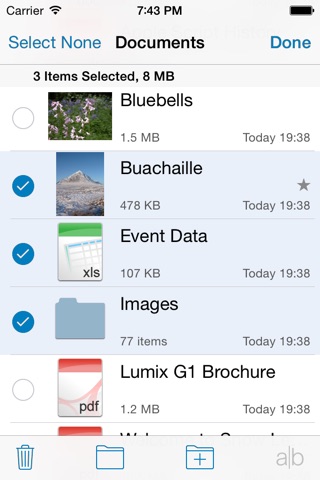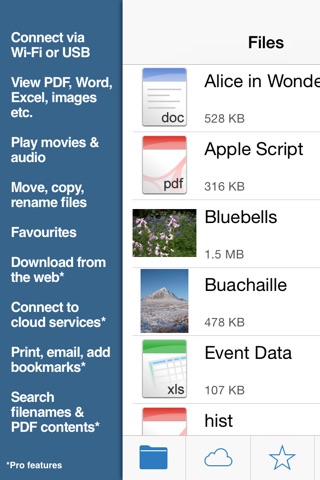
Files : Document & PDF Viewer app for iPhone and iPad
Developer: Olive Toast Software Ltd
First release : 25 Oct 2008
App size: 18.55 Mb
Store and view your documents, transferring them easily from any Mac or PC. High quality viewers, including support for PDF, Office, iWork & images. Full integration with Box, Dropbox, Google Drive & OneDrive [Pro feature]. Play music; watch movies; access your cloud storage or download from the internet.
• MAC or PC
Transfer documents over Wi-Fi using the Finder, Windows Explorer or your favourite web browser.
• SECURE
Remote access to Files can be secured via password.
• 200 MB STORAGE LIMIT
Files has a storage limit of 200 MB. When you reach this limit you will have to delete existing items before copying further documents.
The storage limit can be removed by purchasing the "Pro" features via an in-app purchase.
• PDF
Files PDF reader handles large documents with ease, including vertical and horizontal page layouts.
- Double-tap to zoom into text regions or images.
- Files will even remember the last viewed page and zoom level.
- Password protected PDFs are supported.
• DOCUMENTS
- View most common file types, including Microsoft Office documents, PDF documents, image, movie and audio files.
- Documents and images are all displayed fullscreen, in portrait or landscape mode. Zoom and pan via the standard pinch and swipe gestures.
• IMAGES
Fast, high-quality image viewer, with support for zoom and pan.
• MUSIC & VIDEO
Playback music and movies using Files custom players.
With Files you can take and view your documents wherever your iPhone, iPod touch or iPad goes, sharing them easily with any compatible Mac or PC.
• UPGRADE
Add the following features, or remove adverts, using In-App purchases available in Files settings:
- Remove storage limits.
- Passcode lock to secure local access to Files.
- Box, Dropbox, Google Drive & OneDrive integration (cloud storage).
- More powerful file-management.
- Download any files or documents from the internet.
- Image slideshow.
- PDF text search.
- Audio player supports navigating multiple tracks.
- Document bookmarks.
- Global file name search.
FILE FORMATS:
- Most Microsoft Office documents are viewable.
- PDF, RTF, HTML, Apple iWork and text documents.
- Image, movie and audio file support is limited to those formats supported by iOS.
CONNECTION:
A Wi-Fi or USB connection is required to transfer documents from a Mac or PC.
Once on your device you can read documents anywhere, no network access is required.
See Files built-in help for connection instructions and other information.
FAQ: http://www.olivetoast.com/files/faq.shtml
Twitter: @olivetoast